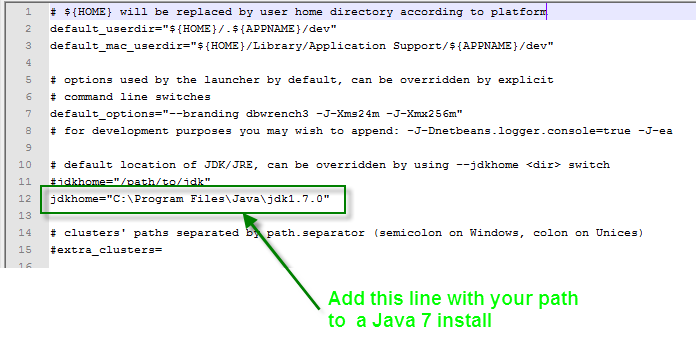April 15, 2014
Currently DbWrench is failing to Start under Java 8.
The temporary work around is to ensure it runs under Java 7. To do this:
- Install Java 7. You can have both Java 7 and 8 installed at the same time by installing them in
separate folders.
- Specify the path to the Java 7 install in DbWrench's etc/dbwrench3.conf file as shown below.
This file will be in the DbWrench install folder.
We are working to resolve this issue and apologize for any inconveniences.